How to Fix Google Play Store Error 504
The Google Play Store for Android usually works perfectly, offers us endless apps to download, as well as many games for our mobile phone, however on some occasions when you want to install or update a App throws us away.
Play Store in some cases presents one error, some are a bit complex, while others are solved in a simple way, as it is in the case of error 504 which we will show you howto fix it.
Google Play Store Error 504, What Is It?
Resumen del contenido

The Play Store error 504 appears with the following message “This app cannot be installed due to an error (504)”, it is an error which is associated with problems of connection with the mobile data network or to a Wifi network connection, it is not a complex error, its solution is quite practical and simple. Here we show you step by step the possible solutions to solve it.
Delete Data and Erase The Cache from the Play Store
Clearing data and the Google Play Store cache is one of the most common methods to solve the errors of that application, to do so follow the steps below:

- Open the main menu of your Android device and go to Settings.
- Find the Applicationstab.
- Select the Google Play StoreApp.
- Then tap Clear Data and Clear Cache.
- Finally, follow these same steps on the Google Play Store services and try downloading or updating the error-throwing App again.
Delete Google Account
To delete your Google Account, simply follow these steps:
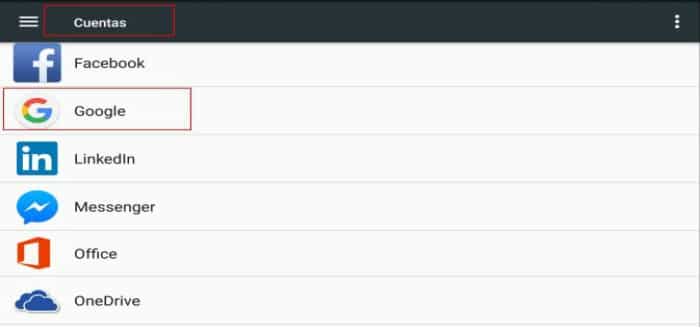
- Open your phone’s main menu and go to Settings.
- Once in Adjustment find the Accountstab.
- Select your Google Account and delete it.
- After that, we go back to Settings.
- We search the Play Store App, press Force Stop, clear data, and clear cache.
- The same must be done with Google Play Store services.
- Finally go back to Settings in the accounts section and add your account again. Now try downloading the Apps that threw the error, which should already be solved.
Place the Device in Airplane Mode

You can also try fixing the error by placing your mobile phone in Airplane mode,it’s more of a little trick, but it usually works, you just have to activate airplane mode for a few minutes, after doing so we turn it off and go back to the store Google Play Store,we look for the Problem App in we try to download or update it either the case.
Install a New Version of Google Play Store
Another good and effective solution for Google Play Store error 504 is by uninstalling the current version you have, and installing a different version, it can be an older version or just a new one.

Select the Factory Mode Option
Finally, if you haven’t been able to solve the problem with the Google Play Store error 504 with the above methods, you can try resetting factory settings, remember before backing up everything you have on your mobile device, follow the steps below to reset the factory settings:

- Open your phone’s main menu and go to Settings.
- Scroll down to the “Personal” tab.
- Then press “reset” and accept the settings.
That’s it, if you’ve tried every solution we’ve mentioned above, you should have solved the problem with Google Play Store error 504.
Collecting the most common bugs from the Playstore
