Of the most fun and interesting things that any Smartphone has (not just iPhones) are the applications, these small programs that allow you to add extra functions to your mobile to make it more and more fun and more personalized, adapted really to what each of us needs.
Each operating system has its own app store: Android has the Play Store, Windows has the App Store, and iOS has the App Store. Some applications are compatible with any operating system, but most of them are exclusive to a specific one, so in this case I want to talk to you specifically about the best iPhone apps you’ll find in the App Store this year. I’m going to start with the latest ones, without a specific order by number of downloads or ratings, just the idea is to get to know them and download the ones you think can work for you.
Workout
Resumen del contenido
If you like to exercise this app is ideal for you,even if you have little knowledge about the subject matter. In Workout when you open the application you will see the photograph of a man (or a woman, depending on how you configure it) and you will find points that point to the different muscles of his body.
You can turn the person around and also see the points of the muscles in the back of their body pointed out. Clicking on those points will open a screen where it gives you a series of exercises to work that specific muscle and by clicking on the exercise you will be able to see the explanation, both in gif and video, of the correct way to do it.

Voun
This app does not have a great novelty or extraordinary function, it is simply about adding frames to the photos. Perhaps the interesting and novel thing is that the frame can be seen on a wall and you can change the wall of the background, edit the shape of the frame both internal and external, but does not make edits or effects on the photograph.

Opera Touch
Another rather interesting iPhone app that you can get in the App Store is Opera Touch. It is a browser that improves some of the features of Chrome and Safari,has a fairly attractive design and also incorporates some security features that make it less vulnerable to spam by advertising or cryptocurrency mining without your Consent.

Upcomming Events
This application is very simple, it works to count the days that are missing for an event. Just define your event at the top, indicate the date, add a photo and that’s it, the app will tell you how many days are left. The interesting thing is that it will place a text glob on your mobile home screen with the number of days left for your event (only if you set it up like this).
You can schedule eventual events like meetings or medical appointments or regular events that occur from time to time and even annual events like Christmas or your birthday.

Yazio
Going back to the fitness-style iPhone apps that you can find in the App Store we have Yazio, it’s a simple application in which you make a diet plan in which you count the calories you consume in the day.
It works as follows: define your gender, height, weight and age and based on that the application gives you an estimate of how many calories you should consume in the day if you want to lose weight or if you want to increase muscle mass. Then you indicate the things you’ve consumed and you’ll see in the app when you reach the calorie cap of each day.

Blear
This is another one of those iPhone apps that are not more useful, but that are available in the App Store so you can download and try it. With Blear what you can do is add the Blur effect to your photos,also known as Gaussian blur. It is very easy to use, just add the photo and choose at the bottom the intensity of the blur effect and then save it to your gallery.

Sound Hound
This app is quite useful for those moments when a song is playing and you want to know what it’s called. What you have to do is activate the application and play the song, immediately the device will identify it and give you different options so that you can listen to it, watch the video, share it or whatever you want.
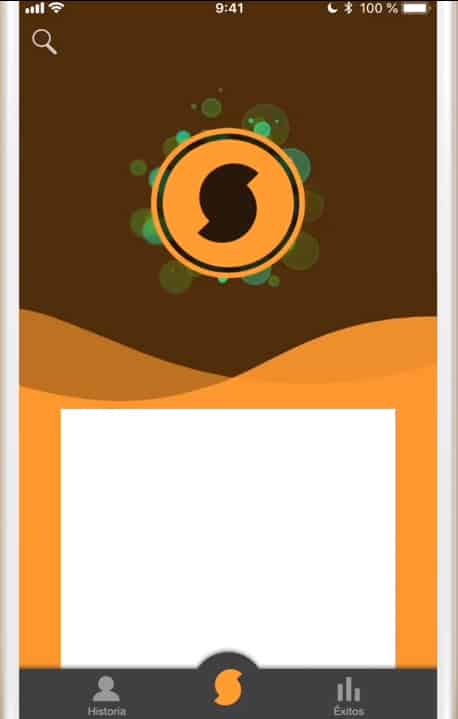
Prequel
This iPhone app will especially delight instagramers, because Allows you to add many curious effects to photos and videos that can then be shared in Instagram stories. It has different effects than the traditional ones that will make photos or videos quite new and eye-catching, so if you like to play with this type of filters you should not miss it.

Pixaloop
This app for iPhone is really very good. It’s an app that allows you to add movement to any photo,obviously it becomes a video, but the effect you achieve is very realistic. It is especially recommended for those cases where there are rivers or waterfalls in the photo, or for races where you want the surroundings of an object to move. If you like this type of animations, you should try it, you find it for free in the App Store.
To add the movement you simply choose any photo from your gallery, then in the app you define origin and end points of the movement and the type of scrolling (horizontal, vertical or diagonal). You also define which objects in the photograph should be fixed and at the end you can save it in your gallery and share it later on your social networks or with whomever you want.

Must
For movie fans this app goes great. In Must you can find everything you want to know about the seventh art: the films that are on the billboard, the highest-grossing, the best films by genre, the release dates, previews, reviews, comments, the premieres of netflix, ratings, reviews and you can even add your own rating or review to some movie. Not bad for movie lovers and it’s an iPhone app that you can get for free in the App Store.

These are just 10 of the most curious iPhone apps you can get in the App Store. Best of all, you can download them completely for free. I recommend you try them, check which ones are more compatible with you, which ones you need and which you do not and depending on that you choose which ones to stay with.
