How to Fix Google Play Store Error 495 “Cannot Download App”
The Android operating system has been used by the vast majority of mobile computers in recent times as it has a great advantage in its favor and is that Android has an open platform,which is why most mobile devices and tablets use it.

Android has its own store “Play Store” which has a lot of apps with different categories, among which are: Entertainment, games, e-books, Antivirus , news,among others. Although the Android operating system has an open platform, we also find different errors, as it is in the case of error 495 in Google Play Store when you want to install an App, here we show you how to fix it.
Error 495 “Cannot Download Application”
Resumen del contenido

Error 495 tells us that there are problems when you want to download apps and games,as the fastest way to solve this problem is to force the stop, as well as clear the cache from the Google Play Store.
This way probably won’t work in some cases, so it’s best to delete our Google account,then restart your Android device and finally re-add our account to Google, follow the steps below to Do:
Clear All Data and Cache from Play Store
This is the easiest way to fix the problem with Play Store error 495, follow these steps:
- Open the main menu and go to Settings.
- Find setting “Application Manager” under Adjust.
- From the Apps select “Play Store”.
- Then clear the data and cache from the Play Store.
- Continue restarting your Android device.
- Finally turn on your device, enter the account again and try to download the App that threw error 495, after that you should not have the problem.
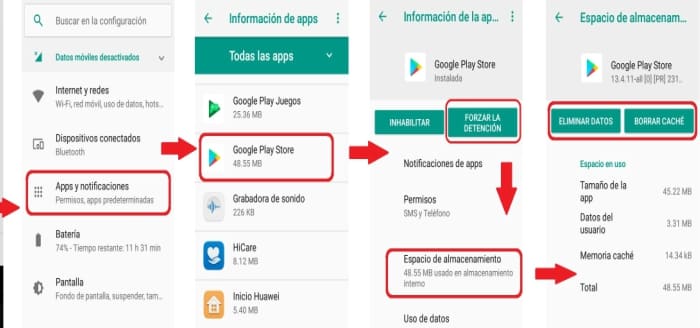
Delete Google Account
As surprising as it may seem, sometimes the error can occur directly from our Google account,if the above method does not work, you should try deleting the account that you have registered to Google, to do so follow the next steps:
- Enter the main menu and go to Settings.
- Find the “Accounts” tab.
- Then select the one from Google and press Delete.
- Finally add your account again, or try entering a different account to fix the issue.
Android being an open platform has different options to download Apps, if, as you read it, there are other stores that allow you to download the applications offered by the Play Store, here are some of them:
Stores and Files APK for Android

There are other store options to download Apps as well as pages that offer APK files for Android,this would ultimately be, however it is a good option, here are some alternatives:
· Amazon App Store

This is one of the best options different from the Play Store but it offers a wide variety of apps outside of Google, which will work without any problem and without having installed the Google Play Store, the store of Amazon App Store has many games and apps,some have temporary character which is very interesting.
· Aptoide

Many users are using this store as an option to the Play Store, it is a good alternative which is known a few years ago, unlike the Play Store, the Aptoide store offers some applications that are only found in it,that is why we recommend you to choose well the App that you want to download since many of them may have some virus, or just download a good antivirus before.
· F-Droid

We show you this store as the latest option, presents few Apps options to download compared to the stores mentioned above, offers open source apps, so they are all completely free,it is a good option to download Apps without having errors in downloads.
Collecting the most common bugs from the Playstore
