Google Play Store DF-DLA-15 Error Solution
The Android Apps Store Google Play Store is the most complete and secure of the entire network, usually a store that is continuously updated and optimized, however that does not mean that you do not present some errors while you are trying to download or update an App.

In addition, when there is an error in the Google Play Store they are usually quite simple problems to solve, although there is a wide variety of Android mobile devices with varieties in their operating system, they have practically the same way to solve faults. One of these Google Play Store bugs is the DF-DLA-15,which we’ll show you how to remedy.
Google Play Store DF-DLA-15 Error, What is it?
Resumen del contenido

The DF-DLA-15 error usually occurs very often in the Play Store,in most cases this error is presented when you are trying to make available updates, when this error occurs we will appear a poster with a short message:
- “An error occurred while retrieving DF-DLA-15 server information.
- “Failed to retrieve DF-DLA-15 server information”.
It is a problem that is mainly due to the Google Play Store cache which is why we will show you how to fix this error.
Remove the Cache Memory from the Google Play Store
Many times just clearing the cache and deleting data from Google Play Storeas well as the services of PlayStore fix this error, to do so follow the steps below:
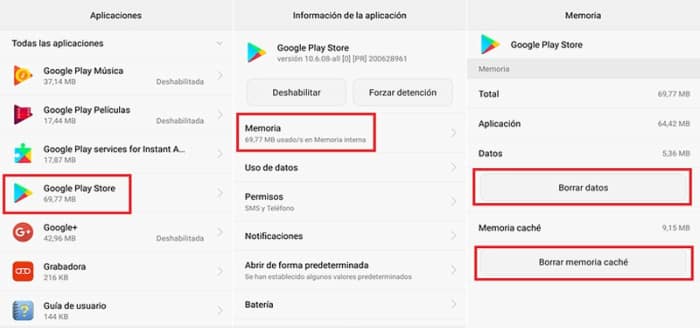
- Open the main menu and go to Settings.
- Find the Application Manageroption.
- Select the Google Play StoreApp.
- Tap Clear Cache and Clear Data.
- After this step, we need to do the same with Google Play Store services.
- And to finish we must restart our Android device.
Once we try removing the cache the error should be resolved, otherwise we must uninstall the updates from Google Play Store, to do follow these steps following:
Uninstall Google Play Store Updates

If deleting the cache from your mobile device hasn’t worked for you to resolve the issue, the next thing you can try is by uninstalling updates from the Google Play Store, it’s very simple to do, follow the steps below Then:
- Enter the main menu of your mobile.
- Open Settings.
- Find the “Applications” option and enter it.
- Access the Google Play StoreApp.
- Then tap on “Uninstall updates”, now you will be able to use the previous version of the store with the bug fixed.
Turn off SD Memory

As the last option and in case the above two methods do not work for you, you can try disabling the external memory “SD” of your mobile phone, do it as follows:
- Open your phone’s main menu and go to Settings.
- Go to the Storagetab.
- There you will see the option to Disable SD Card,press it.
- After that, we go to the Google Play Store store and try to update the app that threw us the error again.
Collecting the most common bugs from the Playstore
