Update Facebook for Windows Phone
Having the latest Facebook update is essential,whether on our mobile phone or PC,is the best way to enjoy all its new news and improvements that the largest social network in the world incorporates every time it is Updated.

Facebook is one of the most used social networks in recent times, if you have a profile on its website you can have a personal space where you can share photos, thoughts videos, notes, moods and even play the different games that Facebook offers you. In addition Facebook has several platforms for downloading, in this case we will show you how to have Facebook on your Windows Phone.
How to Download Facebook on Windows Phone?
To download the latest Facebook update on Windows Phone you just need to download it again, to do so follow these steps:
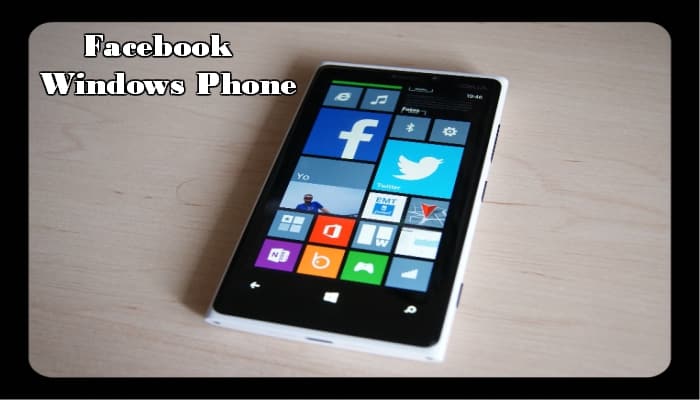
- The first thing you have to do is open the main menu of your Smartphone and go over the store icon,which is a bag with the Windows symbol.
- Once you open the store, use the search engine to find the app, to do so just tap on the magnifying glass symbol located at the bottom of the screen and type “Facebook”.
- You’ll see a list of the results, the Facebook app is the first one that appears to you, tap on it.
Note:
Make sure that under the name says Microsoft Corporation and that it is free.
- Then the Facebook Appwill open, to download and install it just press the button at the bottom that says download.
- To continue your mobile device will ask if you want to allow the app access to your location, tap on allowing it that way.
- Finally, you only have to log in to your Facebookapp, place the username and password to be able to access your Facebook account.
How to Download Facebook Using an APK File?
This option allows you to download a package that will be active at all times without having an internet connection,and is that nowadays it is a reality that some mobiles with Windows have the ability to download APK files,before doing so you must prepare your phone so that it can receive updates using the option to APK,just follow these steps:

- First open the main menu of your Smartphone and search for Settings.
- Then search ed the Security tab and enter it, there you should look for an option that tells you to allow to install third-party software or similar.
- Once that is done you will be able to download and install APKfiles, you should be sure that the page from which you download your APKs files does not bring with it some virus that affects your mobile.
- Go on looking for the file you just downloaded which in this case is the Facebook App and press on it to start the installation.
- You just have to press the accept and allowbuttons, after a few minutes you will have the Facebook App installed on your device.
