How to Upgrade Pokémon GO?
Pokémon GO is one of the most popular mobile phone games of recent years, the game is based on the popular pocket monster franchise of nintendo, Pokémon GO constantly releases updates for Android devices as for iOS.
Also play Pokémon GO is simple, because you just have to pick up the different Pokémon and stop your character in Pokes stops to buy pokeball where you can save your new acquisitions, you also have to train the Pokémon and then face the rival trainers. Upgrading Pokémon GO is essential so you don’t miss any improvements, which is why here we’re going to show you how to upgrade Pokémon GO on your operating system Android or iOS.
How to Update Pokémon GO for Android?
Until recently it was not possible to install from the Google Play Store,however nowadays if it is possible to improve the version of Pokémon GO from the Play Store, to do so you only have to follow the steps to Then:

- Usually, when a new version appears, a check mark will appear next to the App icon that tells you that you have a new update, so if you want to have it you will have to give the authorization for your device to update the new version.
- When you see that the Pokémon GO icon has a mark on the top right, just tap on the App icon and the update will be performed directly.
Note:
If you want to do the Pokémon GO update manually, just follow these steps:
- Open the main menu of your mobile and go to the Google Play Store.
- Then type the name of the Pokémon GO App in the menu at the top.
- After the results list, tap on the game icon, once inside the App you find the button uninstall,and on your right there’s another button, this changes depending on the installed updates, if you tell Openit means your game is up to date, if on the contrary it comes out update, you have to press on that option to start the installation of the new update.
- You must accept the terms and accept the permissions by selecting If where you are asked to start the download.
- After the download is complete you will notice that you already change the Update button to the Openbutton. That means you’re ready to start playing Pokémon GO.
How to Update Pokémon GO for iOS?
To update Pokémon GO on this operating system you only have to follow the same steps as in the Google Play Store, however here are the steps on how to do it:

- Open the main menu and enter the App Store.
- Check through the latest updates to see if there is a new update for your apps.
- If you have updates available, type the Pokémon GOname in the search engine on the right.
- Then select the App, check if there is an option that tells you to update or update.
- Tap the Update button to start the installation.
- To finish just press on the OK button and you’ll be able to enjoy Pokémon GOupgrades.
How to Download the Latest Pokémon GO Update as File APK?
The APK files are extraordinary because they allow us to do the update whenever we want, without having to use an internet connection, to download and install Pokémon GO you only have to follow the following steps:
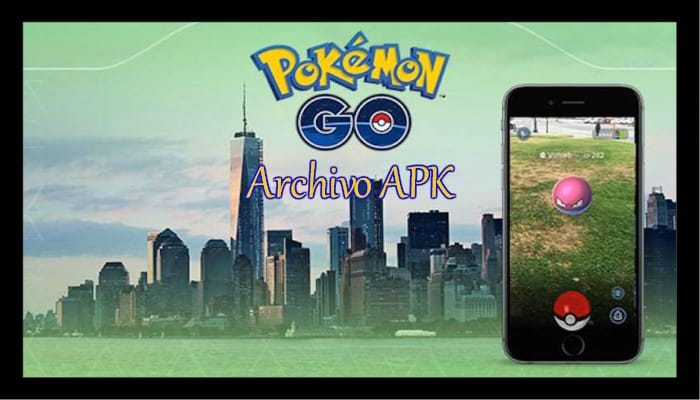
- Download the Pokémon GO APK File to your computer, make sure you do it from pages free of some malware.
- Connect your phone to your computer via USB connection and save the APK file in a visible place.
- Find the APK File on your mobile and tap on it, accept the permissions you request to start the installation.
- Once the installation is complete, just look for the Pokémon GO icon, now you can enjoy the improvements and new features of the latest update.
Note
: Make sure to enable the “Source or Unknown Sources” option in the security section in the settings of your mobile device, this way you can install the APK files without any problem.
