How to Update Clash Royale?
Do you think your version of Clash Royale is not the latest? For some reason, hasn’t received automatic updates for a long time? Well, let us tell you that it’s quite common for Android devices that are more than two years old to start losing support for automatic updates. This is due to a controversial topic known as orscheduled bsolescence. But don’t worry, right now we’re going to show you how to update Clash Royale even manually.
Update Clash Royale on Android devices
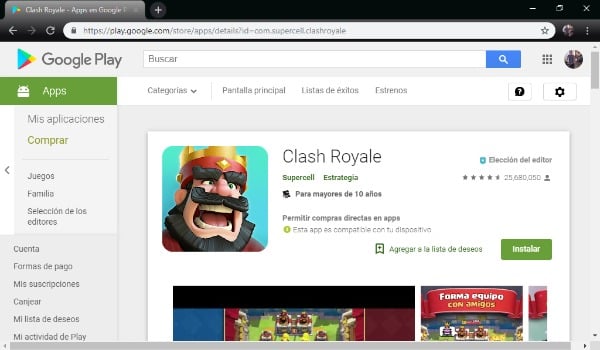
You can update Clash Royale on any of your Android devices by simply setting up your computer so that the Play Store can automatically manage updates to your Apps. Typically, this is the default setting for any updated Android. But if for some reason you changed the settings and don’t know how to reset it, don’t worry; because the process is very simple:
- On your Phone or Tablet, display the Applications.
- Search and enter the
Play Store
App. - Tap the Menu button at the top left (at the top of the search bar). You can also swipe the screen from left to right with your finger to display the Play Store Menu.
- Select the Settings option, located at the end of the menu and identified with a gear symbol.
- In the General
section find and go to the Automatically
Update Apps
tab.
- You’ll be prompted for 3 options. The first is to override all automatic updates. The second is for updates to be automated using even your mobile data package. And the third is for updates to be downloaded automatically only when your computer is connected to a Wi-Fi network.
- Choose the second or third option depending on your data availability and Wi-Fi network. From now on Android device will update Clash Royale automatically.
NOTE: Even though Clash Royale is updated almost weekly, it is still compatible with the old 4.1 version of Android.
Update Clash Royale manually
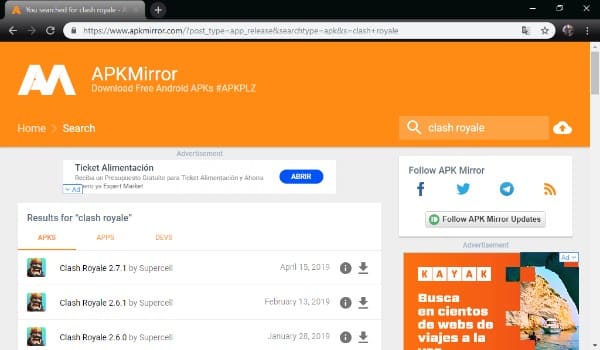
As we said at first, according to its age; your Android computer may stop receiving updates automatically. Another possible scenario is that your mobile’s Wi-Fi antenna is damaged and you can’t afford to use your data pack to update your Apps. Well, no problem; Now you will learn how to update Clash Royale manually using
APK
files. These files can be downloaded from a computer and then passed to a mobile via USB connection.
- From your computer, download the latest available version of the Clash Royale APK by clicking here.
- Connect your Android device to your computer using the USB port.
- Pass the Clash Royale APK file to your Android and save it to the downloads folder.
- Disconnect the device from the computer.
- Find the APK file on your mobile and open it.
- For security, a pop-up window will open for you to allow or deny installing an App with unknown sources (which does not come from the Play Store). You can accept without fear, since the web where we sent you to download the file; it’s the safest of its kind.
- Finally, follow the short and intuitive installation instructions so you can enjoy the latest version of Clash Royale on your device.
NOTE: The latest version of Clash Royale is 2.7.1.
Download and update Clash Royale for PC

While it is true that Clash Royale is available only for the Android operating system from versions 4.1 onwards, it is possible to have this game on our PC or even Laptop in a simple way. And it is that, to this day; there are many Android emulators for Windows. That is, there are programs for PC capable of emulating the Android operating system. Although this is a heavy burden on the computer, since processing one operating system within another requires a considerable amount of resources.
Just as we already recommend APKMirror as a web to download APK files safely, you can also rely on the security of the Android emulator that we will recommend below. Bluestacks is one of the best Android emulators for Windows. Its main strength is precisely the realm of games. You can download it from their official website and follow the intuitive installation steps.
After you have it installed do > the following: Open Bluestacks Sign > in with the same > account you use on your Android device Download Clash Royale from the Play Store Set up the automatic update or check APKMirror periodically to download and install the latest updates as they come out.
Having read this short but complete guide to updating Clash Royale,you no longer have excuses to miss this game no matter where you are.
