How to Download and Install GBWhatsApp with an APK?
GBWhatsApp is, today, the most widely used MOD of WhatsApp (official). It has hundreds of thousands of users around the world and its community continues to grow. If you have heard of this app and are curious to try it, the first thing will be to learn how to download and install GBWhatsApp. Which here we will teach you how to do in detail using a . Apk. In addition to sharing reference images that we have prepared to facilitate learning the process.
Depending on your level of knowledge regarding this App, you’ll likely wonder what a MOD is. Mod is a diminutive of modification or modification. Don’t you get a sense of what’s going on? GBWhatsApp is a modified – unofficial – version of WhatsApp. The reason it has grown in popularity, is mainly because of the additional features it has; available in the official version of WhatsApp.
Get Ready to Install GBWhatsApp with an APK
Resumen del contenido
The fact that GBWhatsApp is not an original application, but is born from a modification of WhatsApp; implies that we can’t find it in the Google app store: the Play Store. This is the main reason why this tutorial is based on using an APK file to download and install GBWhatsApp. However, this has another important implication that you must inevitably attend to before you can start this task.
Whenever we download an app or video game that doesn’t come from the Play Store, our devices “doubt” its reliability and prevent us from installing it as a protective measure. But this is something that can be easily solved by activating an option called “Unknown sources” u “Unknown origins“. It’s a question we’re going to teach you how to do right now.
Five steps to enable Unknown Sources:
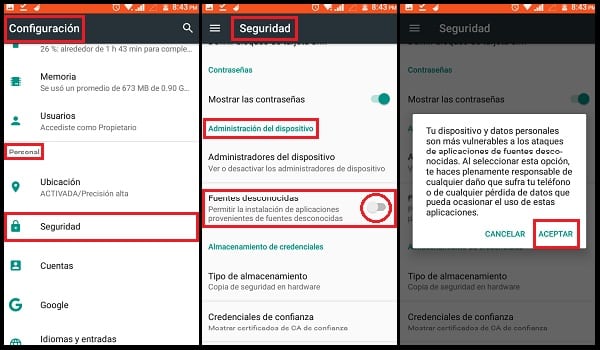
- Opens the Settings or Settingsmenu. It is easily identified by the symbol of a gear that you can find on the main screen of your device.
- Select the Securityoption. It is usually found in the section named“Personal”,and is identified with the symbol of a padlock.
- Get in the Device Managementsection. Without leaving the Security screen, scroll down a bit to locate yourself in the Device Managementsection; which is usually above the Credential Storagesection.
- Activate the Unknown Sources button. In this section you will see two options. Forget the first one, and notice how the second one has an activatable button that is surely oriented to the left; because this is their default setting. As long as it continues, the option is disabled, so slide the button to the right to activate it.
- Accept the warning message. As soon as you swipe the button to the right, a small pop-up window will open with a message to warn you that apps with unknown sources can be harmful to your device. Which is very true, but to continue you must click OK.
Please note that:
- Depending on the manufacturer, on an Android device you can find the unknown sourcesactivable option; while in others you would find the origins unknown. Both are the same, only with a relatively different name.
- After the installation is complete, don’t forget to turn this option off again to keep your device safe from potential unknown and malicious items.
Steps to Download and Install GBWhatsApp with an APK

After doing the above your Smartphone (or Tablet) will be ready to allow the installation of a file that does not come from the Play Store. Such is the case with the . APK of GBWhatsApp you’re about to install. While we told you that GBWhatsApp is an unofficial version of WhatsApp, so it wouldn’t be a mistake to describe it as a modified copy; at all we should look at it as a pirated app, let alone malicious.
Despite the aforementioned warning, you can rest completely calm about the security of the APK we have prepared for you. It is absolutely reliable, otherwise; we would not have done it ourselves as shown in the screenshots accompanying this article; which by the way are to guide you better.
Five steps to install GBWhatsApp with an APK:
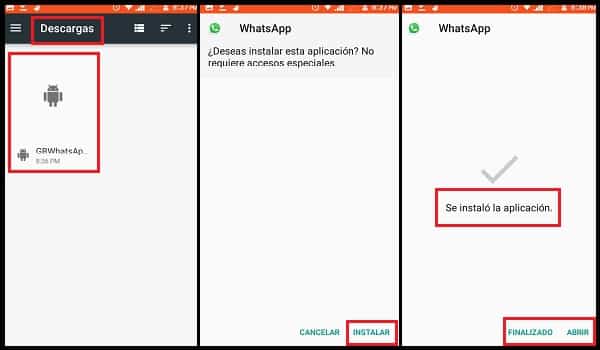
- Open your preferred web browser. You can use any browser to download GBWhatsApp on your mobile. Although we always recommend Google Chrome for its speed and greater synchrony with Android devices.
- Download the . APK. At Uptonic.info we care about the safety of our audience as much as our reputation. So you can rely on the security of the following link to download the APK of GBWhatsApp to your device. This is its most recent version to date, v6.88; although after installing it you can update it to its future versions as normal.
- Open the APK of GBWhatsApp. After downloading the file from our personal Mega servers (ad-free direct link), you should search for the file in the download path. We recommend that it be the Files or Downloads folder on your device. Go to the file and tap on it to open it.
- Wait for the installation to finish. Now, automatically; will start installing GBWhatsApp with an APK. Any permission or notice that you miss, you only have to accept and/or confirm until the process is completed.
- Open and test GBWhatsApp. Right after the installation is complete you can open the App to use it immediately or create a user if you didn’t already have one. In the event that you are going to create a user, we do not need to explain anything to you; the App itself will tell you step by step what you need to do.
Please note that:
- Before installing GBWhatsApp you must uninstall WhatsApp official,since the first one is not compatible with the second.
- Before uninstalling WhatsApp, we recommend you to create a backup of your conversations; and then insert them into GBWhatsApp and not miss anything.
- Some Android devices have a folder specifically designed to recognize . APK that you have saved in any other folder.

