List of the best free games on the Play Store [Top 2018]
Today I will focus on Google Play video games, for which I have put together a list of the best free games from the Play Store in 2018. It’s no secret that Google Play is that fantastic corner of cyberspace where we can find all kinds of entertaining and interesting things. But wow, it’s a big corner. In it we can find thousands of gigabytes in content ranging from books and Apps, to music and movies. But for many its main attraction is the games section.
Note: these games work on any play store and device whether it’s on your mobile, computer or tablet.
Top 5 best free games from the Play Store
Resumen del contenido
This Top 5 of the best free games on the Play Store is the result of a compilation of the most popular and top rated games. An ideal list for those who are just about to download their first games. Well, what better way to start than with those who are free, to try several without fear of spending money on one you don’t like.
Clash of Clans

The colossof free games from the Play Store is definitely the Clash of Clans, with more than 45 million players worldwide.
It’s an online strategy game in which you have to build your village and improve it over time by collecting resources. As you progress through the levels, you’ll participate in epic sieges against other players to demonstrate your military might or your village’s defensive ability.
Clash Royale

You can also choose to have your favorite Clash characters in the developer Supercell’sother great game, the Clash Royale; with almost 24 million players. Multiplayer matches are performed on a smaller scale but with greater intensity and suspense, as it is a 1vs1 or 2vs2 duel game in real time.
Candy Crush Saga

The classic TETRIS of yesteryear has evolved into dozens of similar games. Today the most successful of all, is the Candy Crush Saga,with more than 23 million users.
It’s a puzzle game that consists of combining colorful candies to get colorful bursts of flavor that add up points while meeting varied objectives. It can be played without an internet connection. And it has other versions like Candy Crush Soda or Candy Crush Friends.
Sniper 3D Assassin
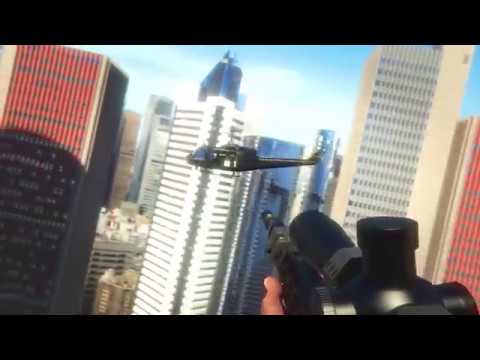
Of course, I couldn’t leave a shooter aside. The Sniper 3D Assassin it is the most valued game on the Play Store of its kind. Its popularity has already surpassed eight million players.
It’s a first-person shooter game in which you play an elite sniper, although that will depend on your skills to accurately take down armed enemies and save the lives of hostages in hundreds of missions. All with the use of a wide variety of precision weapons that you can gradually customize.
Star Wars™: Galaxy of Heroes

Star Wars™: Galaxy of Heroes it already has almost one and a half million users and counting. Without a doubt, a success that still has much more to give.
This is a role-playing game based on the famous Star Wars saga in which you can get to know the whole galaxy, gather large space fleets, fight against epic enemies and even more, decide if you want to be among the ranks of the dark side or the bright side of the force.
How to download games from the Play Store?
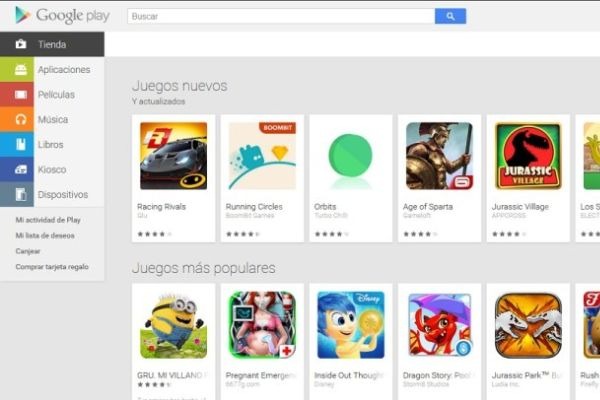
If you have doubts about how to download games from the Play Store, I’ll make it clear that doing so is very easy. The first thing you have to do is download and install the Play Store App on your phone if it doesn’t bring it back to the factory. Although on other occasions I have taught how to download Google Play Store on PC and also how to download it on tablets. Regardless of your device, what follows will be the same for each of them.
Already with the Google Play installed, the following is to open the App. On your home screen you’ll see a series of featured or recommended content based on your most frequent searches. But at the top left you’ll see a menu with four colorful options unfolded. Click on the “Apps” option (green) to display another menu where you will find the games tab.
Now the main screen of the Play Store will be full of game icons of all kinds. To download one you only have to click on its icon and you will be sent to the main screen of the same, where you will find its presentation video, images, description and the rating of those who have already tried it. But the most important thing is that you find the “install” button (green).
Clicking “install” will open a pop-up window to confirm that you want to download and install the game. After which it will be registered in the library of the Google account you used.
Final tips and clarifications

Remember that to access content (including games) from the Play Store, you must have or create a Google account. With that account you will be signed in to the application to be able to make the downloads and store them on your device. If you use the same account for multiple devices (mobile, PC and/or tablet), they will sync and in all of them you will have access to content purchased from one.
Consider that you can also use the Play Store search engine (which will always be at the top of the App) to go straight to a specific game if you know its name. You can also rely on the “subcategories” tab to specifically search for action, role or strategy games among many other categories available.
The links I’ve left you above for this Top 5 of the best free games on the Play Storetake you directly to the main page of each game so you don’t have to waste time searching for every game in the list
