How to Update Snapchat?
Snapchat like any other program is not released from new updates which add a variety of improvements, new filters, as well as fixes. Today technology has taken care that the communication of a great turn to what was in a time ago, every novelty that is incorporated into the technology sector improves the way we contact other people.
The Snapchat App is as simple as sending and receiving multimedia messages,with photos or videos, which usually disappear within about two hours, it is a time restriction that does not affect users but rather encourages them to always keep an eye on other people’s updates,which is why having the latest update Snapchat is critical.

How to Update Snapchat on Android?
Resumen del contenido
To update the Snapchat App on your Android mobile operating system, simply follow the steps below:

- Open the main menu of your mobile device and go to the Google Play Storestore icon.
- At the top left you will find the search bar, tap on it and you will open the drop-down menu of the Play Store.
- Once there you must select the “My Apps & Games” option.
- Within this listing, check that you are in the “Updates”tab, if you are inside look for the Snapchat App and then you should check if any pending updates are found.
- If you have an update available just press on the“Update”button, then wait a while that you will be downloading the new update.
Note: Remember to perform this process using a Wifi network connection to make it fast and secure without spending your mobile data.
How to Update Snapchat on iOS?
As with the Android operating system, the Snapchap app for iOS is updated through the App Store,to do so follow these steps:
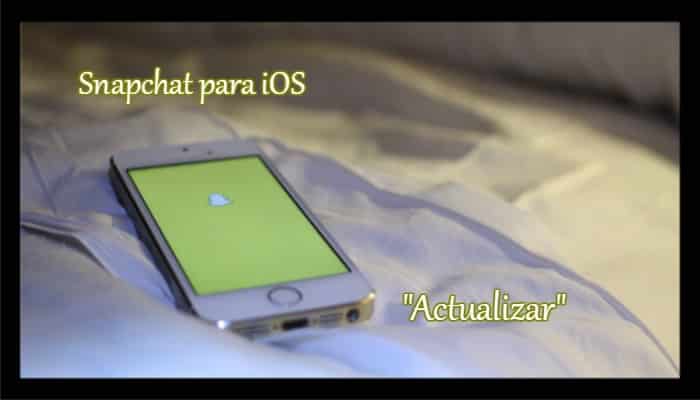
- The first thing you need to do is enter the AppleDigital Store, you should look for the App Store icon and enter it, it will automatically take you to the store’s homepage.
- Once you enter the store type the name of Snapchat and enter its description to start with the update,although it is better to go to the bottom right and press on the “Updates”tab.
- Doing so will go to a screen where you will find all the Apps that have pending updates.
- What you need to do now is search for the Snapchat App in such a way that if you have a pending update you will have a button with the option of “Update” press it.
- Now you just have to wait for the download of the new update for Snapchat to complete.
Snapchat for PC
If you want to enjoy Snapchat on your PC just follow the steps below:

- The first thing we need to do is download an emulator and install it on our computer, you can try “BlueStacks”.
- After we have it installed on our pc, from BlueStacks we enter with our Google Play Store account and continue to search for Snapchat.
- To finish you only have to download and install Snapchat in the emulator “BlueStacks” and ready you can enjoy this great program.
How to Download and Install Snapchat Updated in File APK?
Before you can update Snapchat to its latest version available via APK file you must first set up your mobile device, to do so follow these steps:

- Open the main menu and go to your mobile settings.
- Once there you should go to the securitytab, on some Smartphones this section appears as “Advanced Settings”.
- Then you must select the option of “Apps of Unknown Origin” and enable it, that will allow you to install External Apps to your digital store.
- Now you just have to download the latest version of Snapchat as an APKfile, you can do this from Google.
- After finishing the download, open the file by scrolling the menu and select the file you downloaded from Snapchat, accept the permissions you are asked to start the download.
- Now you just have to wait for the installation to finish and you’ll already have the Snapchat App on your mobile device without using your store.
