How to Download and Install YouTube on a PC?
YouTube is the world’s leading online audiovisual content library. More than 300 hours of video from its millions of users are uploaded every minute that passes. Their overall numbers only grow every minute that passes. That’s why more and more people are wondering how to use and install YouTube on a PC.
Speaking of users, YouTube is considered today as the second most used web browser; only after Google. But in addition to this recognition, after Google and Facebook; YouTube is the third most visited website.
Install YouTube on a PC
Resumen del contenido
For computer users there is a great news: installing YouTube on a PC or Laptop is not necessary. In fact, it is impossible; because on these devices the platform functions as a web page. In other words, there is no official YouTube desktop program or app.
To some extent, the closest thing to downloading and installing YouTube on a PC; would be to acquire a browser that allows access to www.youtube.com (the official website of the platform). However, all operating systems already include a pre-installed browser from the factory.
So… how to use YouTube on a PC?
YouTube is not just any website. In fact, you can be given an immense amount of uses. It not only serves to upload and watch music videos, but also live broadcasts, video tutorials of all kinds, movie trailers and, in addition; It serves to search for information on any specific topic,learn recipes, follow video blogs (vlogs), find new news channels, and much more.

Best of all, accessing all this content is extremely easy. Anyway, here are the steps to use YouTube:
- Open a web browser on your computer.
- Copy and paste the following link into the address bar: www.youtube.com. Or click on it to go directly to the page. If you click on the link without having a browser open, the default browser will open automatically.
- From now on everything is focused on the web search bar. From there you can write anything with the certainty that you will surely find what you expected or needed.
- However, on the right side of the screen you will find a drop-down menu of options. Enter them there is one to review your history, another to access the trends of the moment and more.
- Also, at the top left of YouTube is the Accessbutton. We strongly recommend clicking on it to sign in with a Google account. This way you’ll have access to other features, such as creating playlists, uploading videos or subscribing to channels.
What does it take to use YouTube on a PC?
We already clarify that there is no official program or application of this desktop platform. So it is not possible to install YouTube on a PC. And all you need to use it on a computer isthe following:
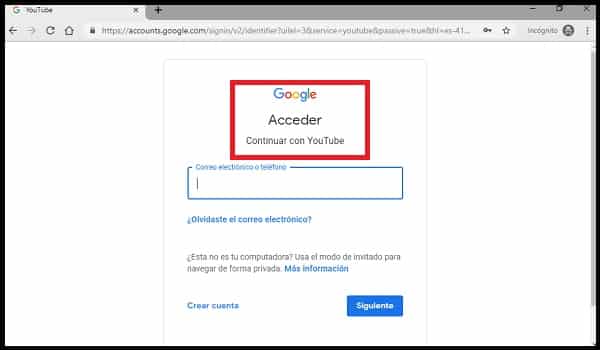
- The most obvious thing: a computer,it doesn’t matter if it’s desktop or laptop.
- A stable Internet connection to enjoy videos without interruptions.
- A web browser. One of our favorites, and that we almost always recommend; it’s Google Chrome.
- Make sure you have Adobe Flash Player installed and updated to its latest available version. Same with respect to Java. Since these two programs are essential for the playback and optimization of almost any online multimedia content.
- An audio system such as speakers or headphones to listen to the contents of the platform.
Things to consider
- This web version of YouTube is also available for mobile devices,simply by logging into the page from their respective browsers. However, the app can only be installed on a mobile.
- YouTube Music and YouTube Premium are the only legal and secure tools to download music and videos from YouTube. Each one costs between 9 and 12 euros per month, letting the first month run for free.
- Any other tools you can find on the network (there are many), besides being illegal; can pose a risk to your computer. Not to mention that YouTube can delete your Google Account if they detect that you’re using it.

