How to Download and Install YouTube for Mobile and PC?
YouTube is the largest online audiovisual content platform. And their community, literally; it does nothing but grow every day. So, just like you; never missing anyone who wonders how to install YouTube for both mobile and computer. Since this platform works for both types of devices and on almost all operating systems.
Because of this, we have been given the task of preparing three articles focused on how to download YouTube for Mobile and PC. In this we will quickly address the more general aspects. While, in the following two links; you’ll find specific guides to learn step-by-step how to get YouTube on each of these devices.
Install YouTube for Mobile
When it comes to mobile devices, downloading and installing the YouTube app is not strictly necessary. While this is optimized to work more efficiently on Smartphones, you can always use a browser to access the web version of YouTube. Which is a great advantage if you don’t have enough memory on your device to skive another App.
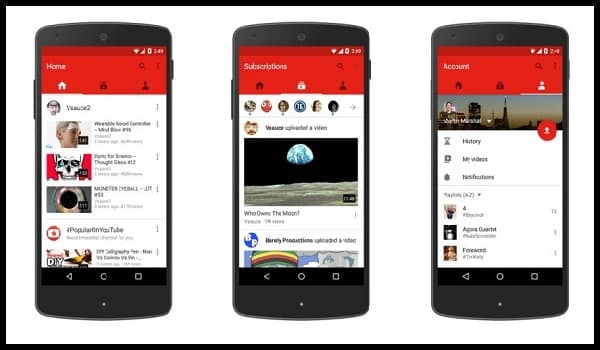
However, in case you have a lot of free memory on your mobile; we highly recommend visiting our guide How to Download and Install YouTube on a Mobile?. You’ll notice how the interface and functions in general are much faster and more enjoyable compared to the web version.
In addition, the YouTube app can be installed on almost any mobile device. For Androidphones and tablets, the operating system version must be 4.4 or later. While on iOSdevices, such as iPhones, iPads and iPod Touch; compatibility is from version 7 onwards.
Install YouTube for PC
As for computers, installing YouTube is simple and simply impossible. Why? It turns out that there is no desktop version of the YouTube app. What is available for PC is the web version of YouTube. After that, that’s how YouTube was initially released to the public in 2005.

All it takes to enjoy YouTube on a computer is to have a browser installed on your device. In fact, YouTube’s own team of developers recommends browsers like; Google Chrome, Firefox, Safari and Edge. For more detailed information, visit our guide to How to Download and Install YouTube on a PC?.
In addition, these browsers should always be kept up to date with their latest available version. Since this is the best way to ensure a full experience with the platform. Not to mention that updates are the best shield against virus leaks and other computer threats.
Important notes

- YouTube is at the same time; a search engine (the second most used after Google), a social network (among the five most popular), a mobile app and a website (the third most visited after Google and Facebook).
- Creating a youTube channel is free. All you need is a Google ditch to sign in to the platform using the Access button. After these you can upload your own videos and create playlists.
- YouTube Music is the only legal (and secure) method to download music from YouTube. But it is a paid version, the price of which is 9.99 euros per month; with between 1 to 3 months free trial.
- YouTube Premium is very similar to YouTube Music, except that this version allows us to download videos legally and safely. Its price is 11.99 euros per month, with at least one month of free trial.
- There are many methods to download songs and videos for free,but they have no security guarantee so they are usually full of malware and advertising. In addition, according to YouTube’s usage policies; all these free methods are illegal.
